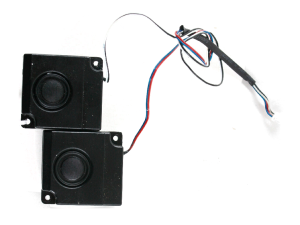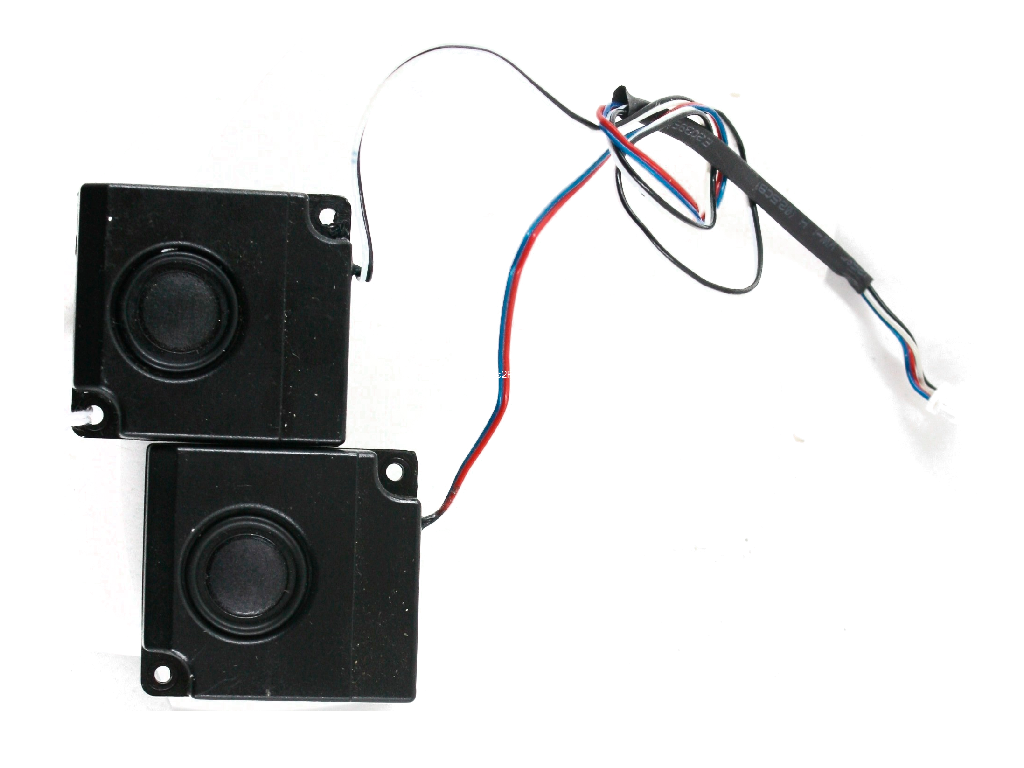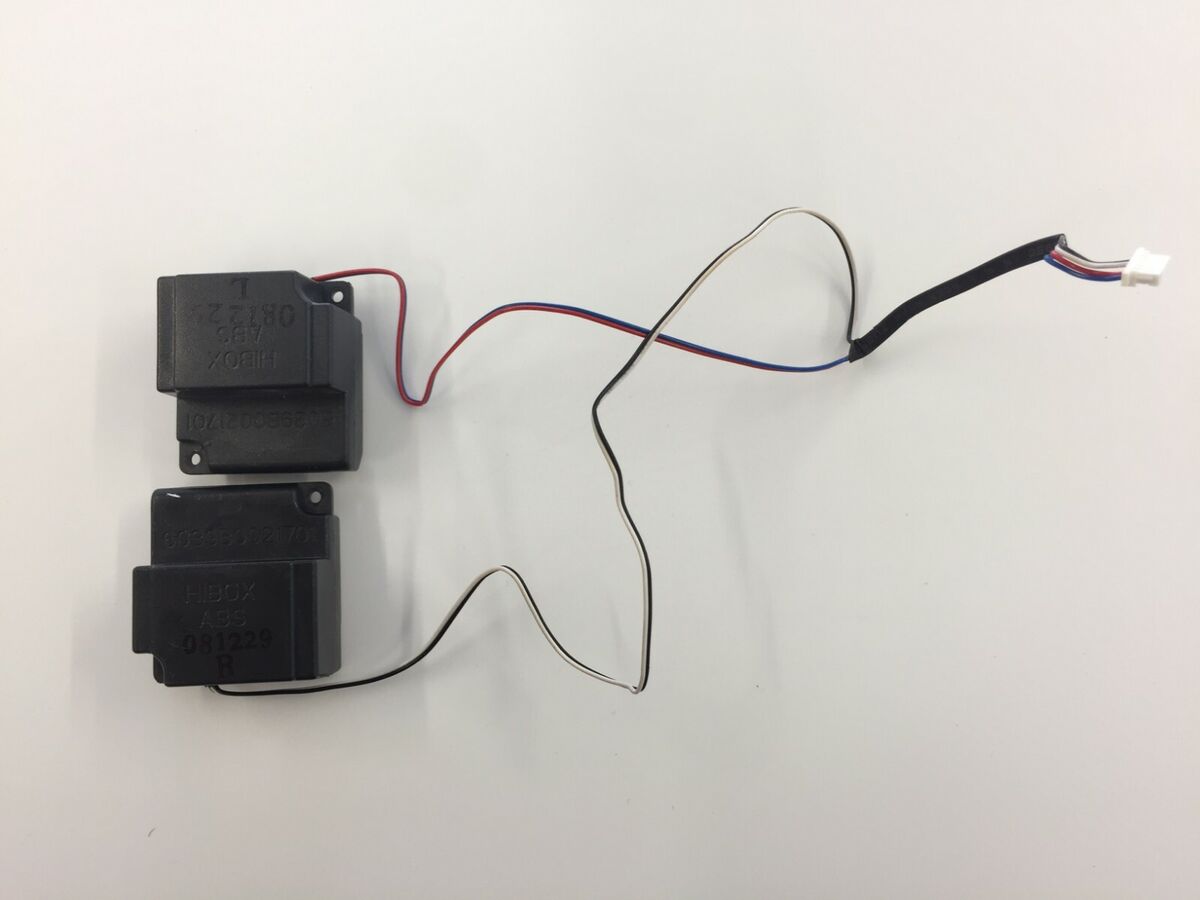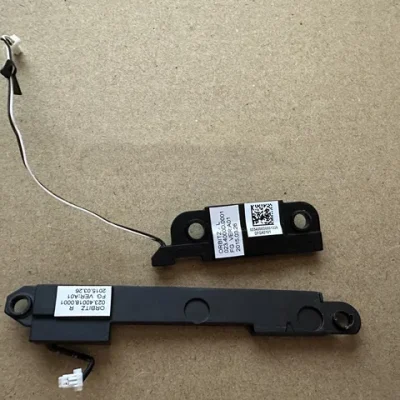-

-

-

-

-

-

-
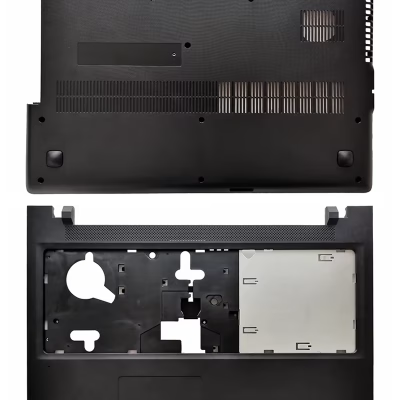
-

-

Hp probook 430 g3 high quality battery(ROO4) in Nairobi at Valtech computers
KSh2,500.00KSh2,500.00× -

-
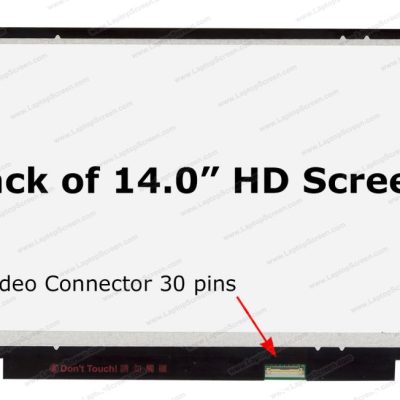
-

-

-

Buy Hp Elitebook 820 g3 Top+Bottom Cover at the best price from Valtech computers in Nairobi
KSh5,500.00KSh5,500.00× -

-

-
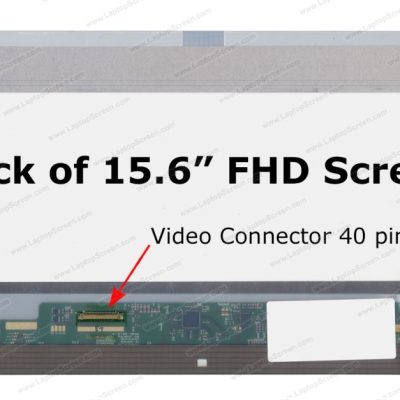
-

-

TOSHIBA SATELLITE L300 SPEAKERS REPLACEMENT IN NAIROBI
Original price was: KSh1,500.00.KSh1,000.00Current price is: KSh1,000.00.
(-33%)Brand new speakers
Left and Right speakers
Fully tested
- Same Day Delivery for Orders within Nairobi
- 1-2 Days for orders outside Nairobi
Product details
BUY TOSHIBA SATELLITE L300 SPEAKERS REPLACEMENT FOR SALE IN NAIROBI CBD KENYA
Toshiba Satellite L300 Speakers Description
The Toshiba Satellite L300 speakers are built-in stereo speakers designed for basic audio output, suitable for everyday use such as watching videos, listening to music, and video conferencing. Below are the key details:
Speaker Specifications
-
Type: Internal stereo speakers
-
Speaker Placement: Located near the top of the keyboard or on the underside of the laptop
-
Speaker Configuration: 2.0 channel (stereo)
-
Power Output: Low-wattage (~1W per speaker)
-
Impedance: Typically 8 ohms
-
Connector Type: Small 2-wire or 4-wire connector attached to the motherboard
-
Sound Quality:
-
Decent for regular use but lacks deep bass
-
Optimized for voice clarity rather than high-quality audio playback
-
-
Brand: Typically Toshiba-branded, but manufactured by third-party suppliers like Onkyo or Realtek
Compatible Speaker Replacements
If you need a replacement, the following models are compatible with the Toshiba Satellite L300 series:
-
Toshiba Part Numbers:
-
V000125540
-
PK23000EM00
-
PK23000E900
-
-
Compatible Laptop Models:
-
Toshiba Satellite L300, L305, L350, L355
-
Toshiba Satellite Pro L300, L300D, L305D
-
Toshiba Equium L300 Series
-
Toshiba Dynabook Satellite L300 Series
-
Common Issues & Solutions
-
No Sound Output: Check volume settings, drivers, and test with headphones.
-
Crackling or Distorted Sound: Could be caused by damaged speakers or a faulty audio driver.
-
One Speaker Not Working: Check internal wiring and connections to the motherboard.