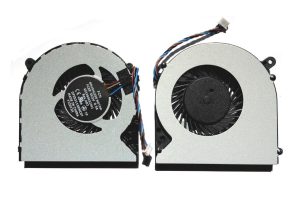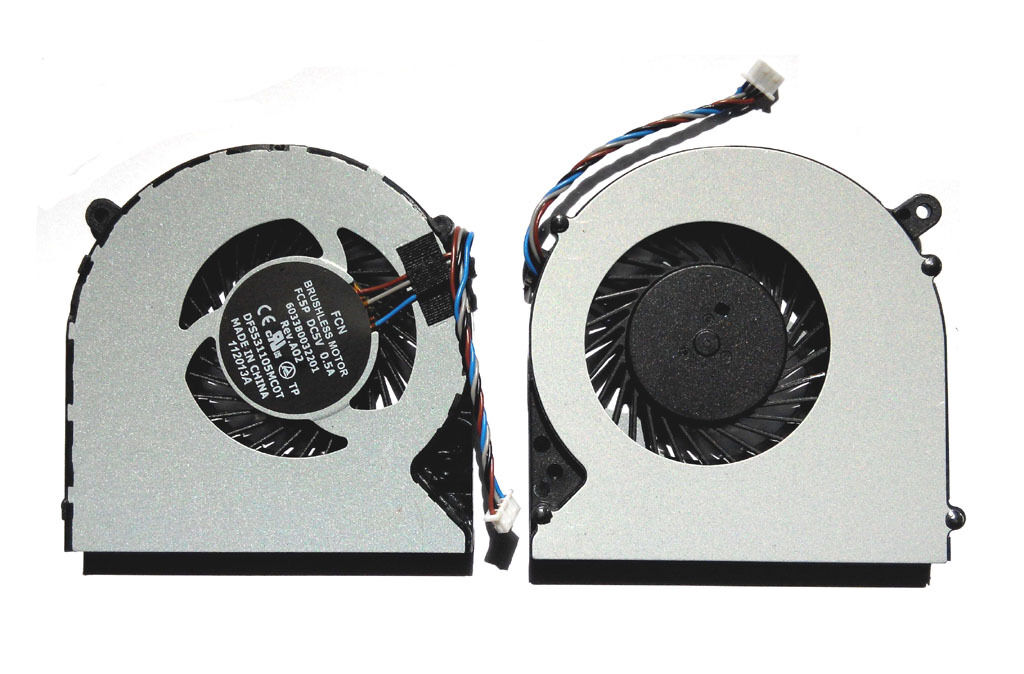Product details
BUY TOSHIBA SATELLITE L50-A COOLING FAN REPLACEMENT FOR SALE IN NAIROBI CBD KENYA
Toshiba Satellite L50-A Cooling Fan Specifications & Details
The cooling fan in the Toshiba Satellite L50-A is a critical component responsible for maintaining proper airflow and preventing the laptop from overheating. Here’s a breakdown of its specifications and common issues:
Fan Specifications:
-
Type: Brushless DC fan
-
Voltage: 5V DC
-
Connector: 3-pin or 4-pin connector (varies by model)
-
Material: Plastic blades with a metal housing
-
Size: Typically 60mm to 70mm diameter
-
Speed: Approximately 3000-5000 RPM (depends on workload and system temperature)
-
Position: Located near the CPU and heatsink assembly, usually on the left side
-
Cooling System: Works in combination with heat pipes and a heatsink to dissipate heat efficiently
Common Cooling Fan Issues & Solutions:
-
Loud or rattling noise → Dust buildup or failing bearings
-
Solution: Clean the fan using compressed air or replace it if worn out
-
-
Fan not spinning or running slowly → Possible dust blockage, cable disconnection, or fan failure
-
Solution: Check connections, clean the fan, or replace it
-
-
Overheating despite fan running → Thermal paste on CPU/GPU may be dried out, or the heatsink may be clogged
-
Solution: Reapply thermal paste and clean the cooling system
-