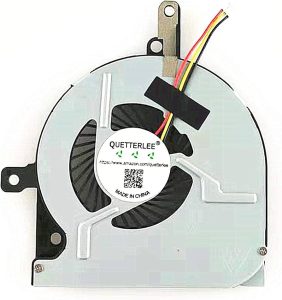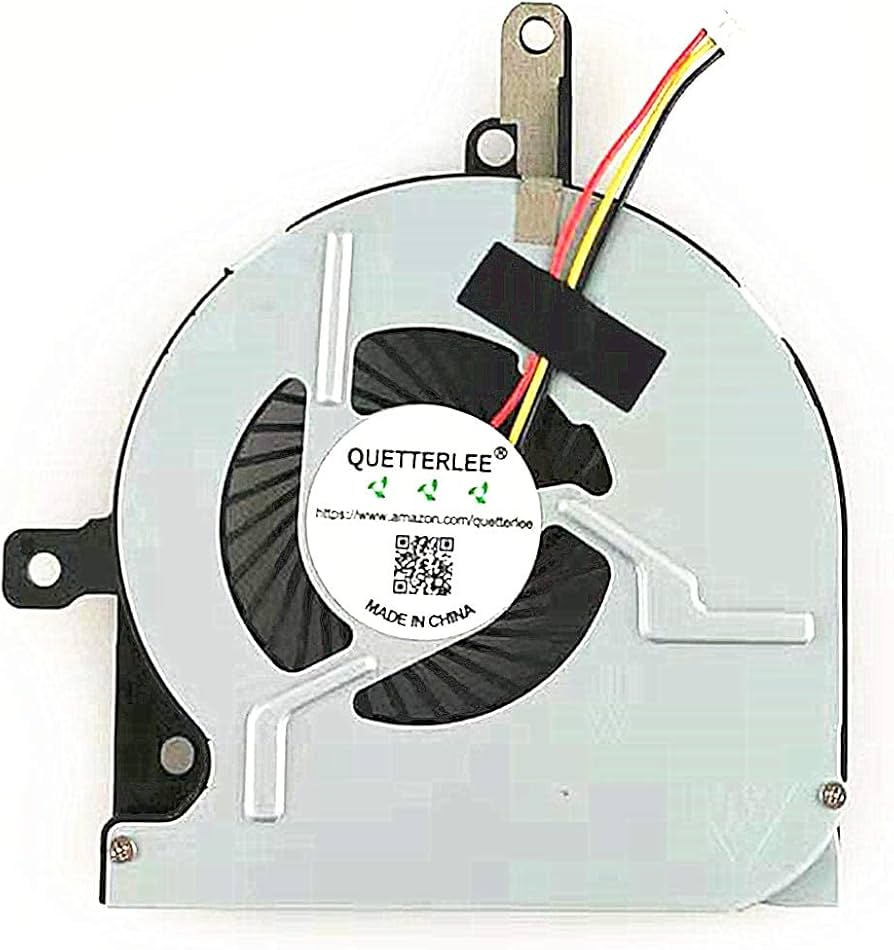-

Hp Probook 430 g2 laptop battery high quality at affordable prices in Nairobi valtech computers
KSh2,500.00KSh2,500.00× -

-

-
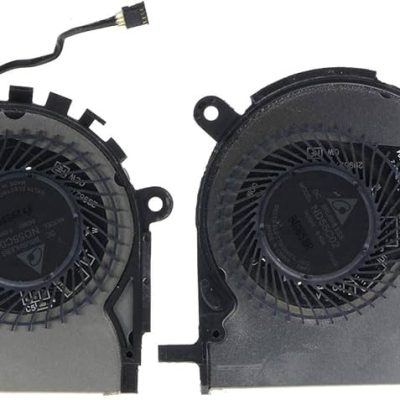
-
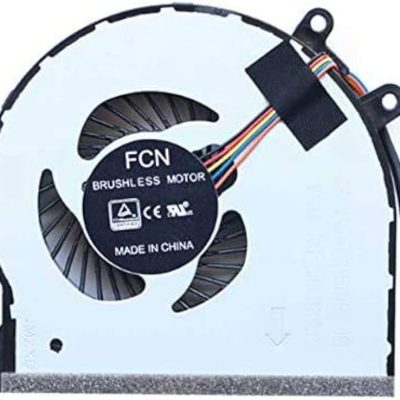
The cooling fan in the Toshiba Satellite C50-B laptop is crucial for maintaining the laptop’s temperature and preventing overheating during use. Here’s an overview of its features and considerations:
Cooling Fan Features:
-
Purpose: The fan is responsible for drawing heat away from the CPU, GPU, and other internal components, directing it out of the laptop to maintain optimal operating temperatures.
-
Location: The cooling fan is typically located near the CPU and exhaust vent, which is often at the back or side of the laptop.
-
Design: It usually consists of a small brushless DC motor and blades that spin to create airflow. The fan is usually paired with a heat sink to help dissipate heat more efficiently.
Common Issues with Cooling Fan:
-
Excessive Noise: Over time, the fan may become noisy due to dust accumulation or wear on the fan blades. It may produce a high-pitched sound or rattling noise when it’s struggling to spin properly.
-
Overheating: If the fan fails or becomes obstructed, the laptop can overheat, leading to performance issues or system crashes.
-
Fan Not Spinning: A completely non-functional fan can cause the laptop to overheat, as it will no longer be able to expel the heat generated by the internal components.
Replacing the Cooling Fan:
If the cooling fan is malfunctioning, it’s important to replace it with a compatible part. To replace the fan:
-
Check Compatibility: Ensure that the replacement fan is specifically designed for the Toshiba Satellite C50-B model.
-
Disassembly Required: Replacing the fan typically involves opening the laptop and removing components like the battery and heat sink to access the fan.
-
Cleaning the Fan: Before replacement, try cleaning the fan and heat sink with compressed air to remove dust and improve airflow. Sometimes, cleaning can resolve minor fan issues.
Repair Tips:
-
If the fan is damaged or worn out, replacing it with a genuine or high-quality third-party fan is recommended to prevent overheating and ensure the laptop runs smoothly.
-
If you’re unfamiliar with disassembling laptops, it’s best to have the fan replaced by a professional technician to avoid damaging internal components