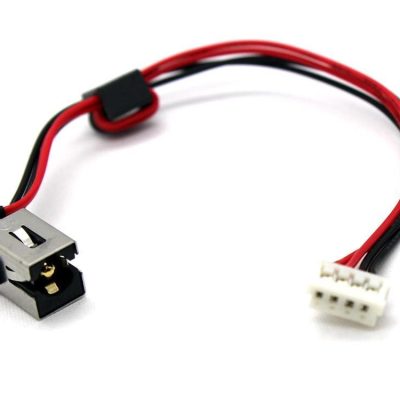Product details
BUY TOSHIBA SATELLITE L50-A POWER JACK REPLACEMENT FOR SALE IN NAIROBI CBD KENYA
Toshiba Satellite L50-A Power Jack (DC Charging Port) Description
The power jack (DC charging port) in the Toshiba Satellite L50-A is responsible for connecting the AC adapter to the laptop’s motherboard, supplying power and charging the battery.
Power Jack Specifications:
-
Type: Barrel-style DC jack
-
Connector Size: 5.5mm (outer diameter) × 2.5mm (inner pin diameter)
-
Voltage Input: 19V DC
-
Current Rating: 3.42A or 4.74A (depending on the laptop model)
-
Mounting Type:
-
Some models have a soldered power jack (directly attached to the motherboard)
-
Others have a cable-connected jack, which is easier to replace
-
-
Position: Located on the left side of the laptop chassis
Common Issues & Solutions:
-
Loose or wobbly power jack → May cause intermittent charging
-
Solution: If the jack is soldered, it may need resoldering or replacement
-
-
Charging only at certain angles → Indicates a broken or damaged internal pin
-
Solution: Replace the DC jack
-
-
No power or charging → Could be due to a damaged power jack, faulty adapter, or motherboard issue
-
Solution: Test with another charger; if the issue persists, replace the jack
-