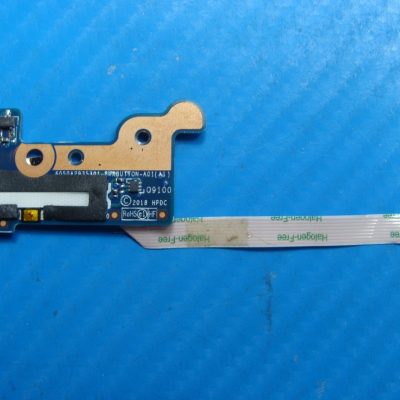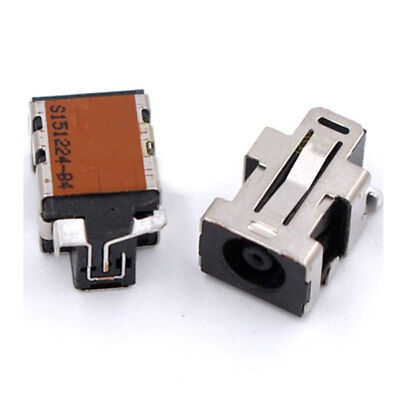Product details
BUY TOSHIBA SATELLITE L300 POWER JACK REPLACEMENT FOR SALE IN NAIROBI CBD KENYA
Toshiba Satellite L300 Power Jack Description
The power jack (DC-in jack) for the Toshiba Satellite L300 is the component that allows the laptop to receive power from the AC adapter. It is a small barrel-type connector mounted inside the laptop and soldered or connected via a cable to the motherboard.
Power Jack Specifications
-
Type: DC-in jack with cable or soldered version (varies by model)
-
Connector Size:
-
Outer diameter: 5.5mm
-
Inner diameter: 2.5mm
-
Pin: Single center pin for power transmission
-
-
Voltage Input: 19V DC, 3.42A or 4.74A (matching the laptop’s adapter)
-
Mounting Type:
-
Some models have a directly soldered jack to the motherboard.
-
Others use a DC-in jack with a cable, making replacement easier.
-
-
Cable Length: If using a DC-in jack with a cable, it’s typically 4–6 inches long.
-
Part Numbers: Varies, but common ones include DC301003B00, PJ009, PJ029, and V000120350.
Compatible Power Jacks for Toshiba Satellite L300
If you need a replacement, the following power jacks are compatible with the Toshiba Satellite L300 series:
-
Toshiba OEM Part Numbers:
-
PJ009, PJ029, V000120350 – Standard models
-
DC301003B00 – Cable version
-
-
Compatible Laptop Models:
-
Toshiba Satellite L300, L305, L350, L355
-
Toshiba Satellite Pro L300, L300D, L305D
-
Toshiba Equium L300 Series
-
Toshiba Dynabook Satellite L300 Series
-
Common Issues & Solutions
-
Loose Power Connection: If the laptop only charges when the plug is held at a certain angle, the power jack may be loose or broken.
-
No Charging or Power: A faulty power jack can prevent the laptop from turning on. Check if the adapter works on another laptop before replacing the jack.
-
Broken or Bent Pin: If the pin inside the jack is damaged, the entire jack needs replacement.
-
Intermittent Charging: Could be due to loose solder joints on the motherboard. Resoldering or replacing the jack is required.