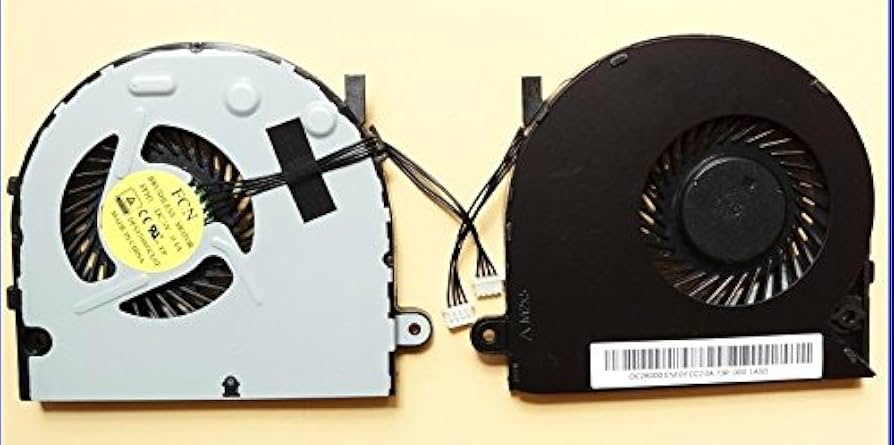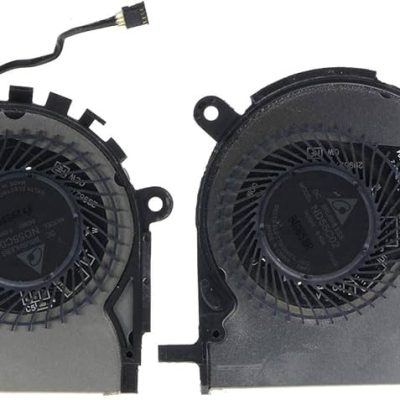Product details
BUY LENOVO IDEAPAD 110-15ISK COOLING FAN REPLACEMENT FOR SALE IN NAIROBI KENYA
The Lenovo Ideapad 110-15ISK cooling system includes a single cooling fan and a copper heat sink to manage heat dissipation. Here’s a breakdown of its cooling fan system:
Cooling Fan & Thermal System Details
-
Fan Placement:
-
The cooling fan is located on the left side of the laptop, near the heat exhaust vent.
-
-
Cooling Type:
-
It uses an air-based cooling system, pulling in cool air from the bottom and expelling hot air through the left-side vent.
-
-
Heat Sink:
-
A copper heat pipe connects the fan to the CPU (and GPU, if available in your model), helping to transfer heat efficiently.
-
-
Fan Speed & Noise:
-
Typically runs quietly under normal use but may become noisy under heavy loads due to increased RPM.
-
Common Issues with the Cooling Fan
-
Overheating:
-
Can occur if dust builds up in the fan or heat sink, blocking airflow.
-
-
Noisy Fan:
-
The fan may get loud due to dust accumulation or worn-out bearings.
-
-
Fan Not Spinning:
-
Could be due to a BIOS setting, damaged fan, or motherboard connection issue.
-
Maintenance & Troubleshooting
-
Clean the fan and vents regularly with compressed air to prevent dust buildup.
-
Use a cooling pad for better heat dissipation, especially during heavy usage.
-
Check thermal paste if the laptop runs hotter than usual, as replacing it can improve cooling efficiency.