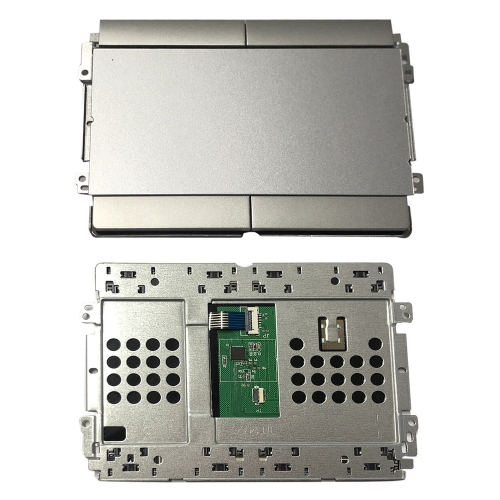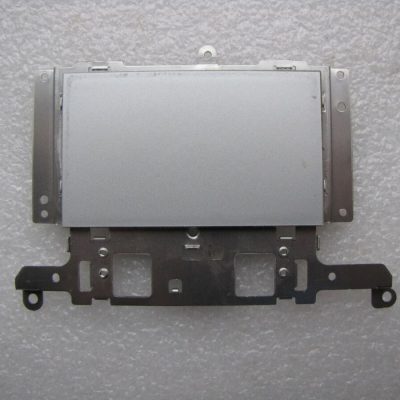Product details
HP EliteBook Folio 9470M Touchpad Overview
The HP EliteBook Folio 9470M comes with a built-in touchpad that supports multi-touch gestures and is integrated with two physical buttons below it for left and right-click functions. Some models also feature a pointing stick (TrackPoint) in the middle of the keyboard for additional navigation control.
If your touchpad is unresponsive, erratic, or physically damaged, you may need a replacement touchpad or troubleshoot software-related issues.
1. HP EliteBook Folio 9470M Touchpad Specifications
- Type: Multi-touch touchpad
- Material: Smooth plastic with a matte finish
- Buttons:
- Two physical buttons below the touchpad (left and right-click)
- Two additional buttons above the touchpad (for use with pointing stick)
- Supported Gestures:
- Two-finger scrolling
- Pinch-to-zoom
- Three-finger swipe
- Right-click tap
- Connection Type: Ribbon cable attached to the motherboard
Common HP 9470M Touchpad Issues & Fixes
Touchpad Not Working
Check if it’s disabled: Press Fn + F7 or look for a touchpad enable/disable button.
Update Drivers:
- Go to Device Manager > Mice and other pointing devices
- Right-click on Synaptics or ELAN Touchpad Driver > Update Driver
✔ Enable in BIOS: - Restart the laptop and enter BIOS (F10 key at startup)
- Check under Advanced Settings if the touchpad is enabled.
Cursor Moving Erratically or Lagging
Clean the touchpad surface – Use a soft cloth to remove dirt.
Adjust sensitivity settings:
- Go to Control Panel > Mouse Settings
- Adjust the pointer speed and sensitivity
Touchpad Physical Damage
If cracked, unresponsive, or completely broken, consider replacing it.