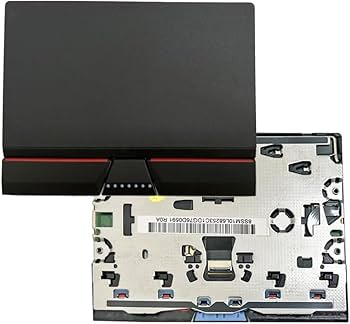Product details
The HP EliteBook 840 G1 touchpad is a crucial component of this business-class laptop, designed for efficiency, comfort, and precision. Below is a comprehensive overview of its features, functionality, issues, and replacement options.
1. Features of the HP EliteBook 840 G1 Touchpad
The touchpad of the HP EliteBook 840 G1 is designed to provide a smooth and responsive experience. Some of its key features include:
-
Size & Design:
- The touchpad is spacious and positioned slightly off-center to align with the typing position.
- It has a matte finish for better finger grip and smooth movement.
- Separate physical buttons are located above and below the touchpad.
-
Multi-Touch Gesture Support:
- Two-finger scrolling for easy navigation.
- Pinch-to-zoom feature, similar to smartphone gestures.
- Three-finger swipe to switch between windows.
- Right-click with two-finger tap for easy context menu access.
-
Integrated ClickPad & Physical Buttons:
- Unlike many modern laptops that rely on clickpads, the EliteBook 840 G1 includes physical buttons both above and below the touchpad.
- The upper buttons are designed for use with the TrackPoint (Pointing Stick) in the middle of the keyboard.
- The lower buttons function as traditional left and right-click buttons.
-
Durability & Build Quality:
- The HP EliteBook 840 G1 is a business-class laptop, meaning its touchpad is built to be rugged and durable for long-term use.
- The smooth texture prevents excessive wear and tear over time.
2. Common Touchpad Issues & Troubleshooting
Like all laptop components, the HP EliteBook 840 G1 touchpad can experience issues over time. Here are some of the most common problems and their solutions:
(a) Touchpad Not Responding
-
Possible Causes:
- Touchpad is disabled (can happen accidentally by pressing the wrong key combination).
- Driver issues due to outdated or missing drivers.
- Physical damage (wear and tear over time).
-
Solutions:
- Press Fn + F5 (or Fn + another function key) to toggle the touchpad on and off.
- Go to Device Manager > Mice and other pointing devices, right-click on the Synaptics Touchpad, and select Enable.
- Update or reinstall the touchpad driver from HP’s official website.
(b) Cursor Lagging or Jumping
-
Possible Causes:
- Dust or debris affecting the touchpad’s sensitivity.
- Software conflicts or driver corruption.
- Hardware issues.
-
Solutions:
- Clean the touchpad with a soft microfiber cloth.
- Go to Control Panel > Mouse Settings and adjust the touchpad sensitivity.
- Update the BIOS and touchpad drivers.
(c) Multi-Touch Gestures Not Working
-
Possible Causes:
- Gestures may be disabled in settings.
- Corrupt or outdated drivers.
-
Solutions:
- Open Control Panel > Mouse > Device Settings and enable multi-touch gestures.
- Update or reinstall the Synaptics or ELAN touchpad driver.
3. Touchpad Replacement & Spare Parts in Nairobi
If your HP EliteBook 840 G1 touchpad is completely damaged or unresponsive, replacing it is the best option.