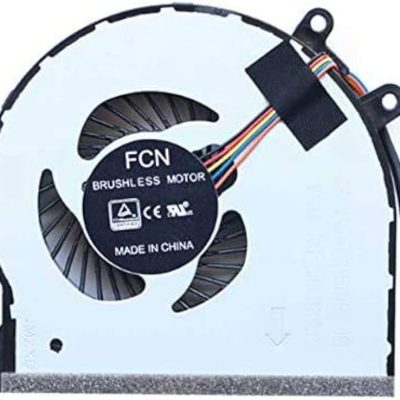HP ELITEBOOK 820 G1 COOLING FAN REPLACEMENT IN NAIROBI
Original price was: KSh2,000.00.KSh1,500.00Current price is: KSh1,500.00.
(-25%)BRAND NEW COOLING FAN
4PIN CONNECTOR
VOLTAGE;5V 0,5A
- Same Day Delivery for Orders within Nairobi
- 1-2 Days for orders outside Nairobi
Product details
The HP EliteBook 820 G1 cooling fan is an essential component designed to prevent the laptop from overheating by dissipating heat generated by the processor and other internal components. If your laptop is experiencing overheating issues, loud fan noise, or frequent shutdowns, it may be time to clean, repair, or replace the cooling fan. In Nairobi, Kenya, you can find a replacement cooling fan in various laptop repair shops and online stores.
Features of the HP EliteBook 820 G1 Cooling Fan
- Efficient Heat Dissipation: The cooling fan works in combination with the heat sink to keep the CPU and GPU temperatures stable, preventing thermal throttling.
- Compact and Lightweight: The fan is small and slim, designed to fit within the compact frame of the HP EliteBook 820 G1, making it ideal for business and travel laptops.
- Silent Operation: It operates at low noise levels, ensuring minimal disturbance while working.
- Automatic Speed Control: The fan speed adjusts based on temperature sensors, running faster under high load and slower when the system is idle.
- Durability: Built with high-quality bearings to enhance lifespan and reliability.
Common Issues with the HP EliteBook 820 G1 Cooling Fan
If your laptop is experiencing overheating or noise issues, the cooling fan may be faulty or clogged with dust. Some common problems include:
- Loud or grinding noise: This can indicate a damaged fan bearing or dust accumulation.
- Laptop overheating and shutting down: If the fan isn’t spinning properly, the system may overheat and shut down unexpectedly.
- Fan not spinning at all: This could be due to a disconnected cable, a burnt-out motor, or a BIOS issue.
- Frequent fan running at high speeds: If the fan runs at maximum speed even when the laptop is idle, it might indicate blocked air vents or outdated firmware.
Installation and Replacement
If you are replacing the cooling fan yourself, follow these steps:
- Turn off the laptop and unplug it from the power source.
- Remove the battery (if it’s removable).
- Unscrew the bottom cover and carefully remove it.
- Locate the cooling fan, which is attached to the heat sink.
- Disconnect the fan’s power cable from the motherboard.
- Unscrew and remove the faulty fan.
- Install the new fan and reconnect all cables.
- Reassemble the laptop and turn it on to test.
If you are not comfortable with DIY repairs, many laptop repair shops in Nairobi offer professional replacement services for around KSh 500 – KSh 1,000.
How to Maintain Your Cooling Fan
To extend the lifespan of your cooling fan and prevent overheating, consider these maintenance tips:
- Regularly clean the fan: Use compressed air to blow out dust every few months.
- Keep air vents unblocked: Place the laptop on a hard, flat surface to allow proper airflow.
- Use a cooling pad: If you use your laptop for long hours, a cooling pad can improve heat dissipation.
- Monitor CPU temperature: Use software like HWMonitor or SpeedFan to check if the fan is working efficiently.
Conclusion
The HP EliteBook 820 G1 cooling fan plays a critical role in maintaining the performance and longevity of your laptop. If your fan is faulty, replacing it with a high-quality replacement from a trusted seller in Nairobi will help keep your laptop running cool and efficiently. Ensure you choose a reliable supplier and, if necessary, seek professional installation to avoid damaging other laptop components.